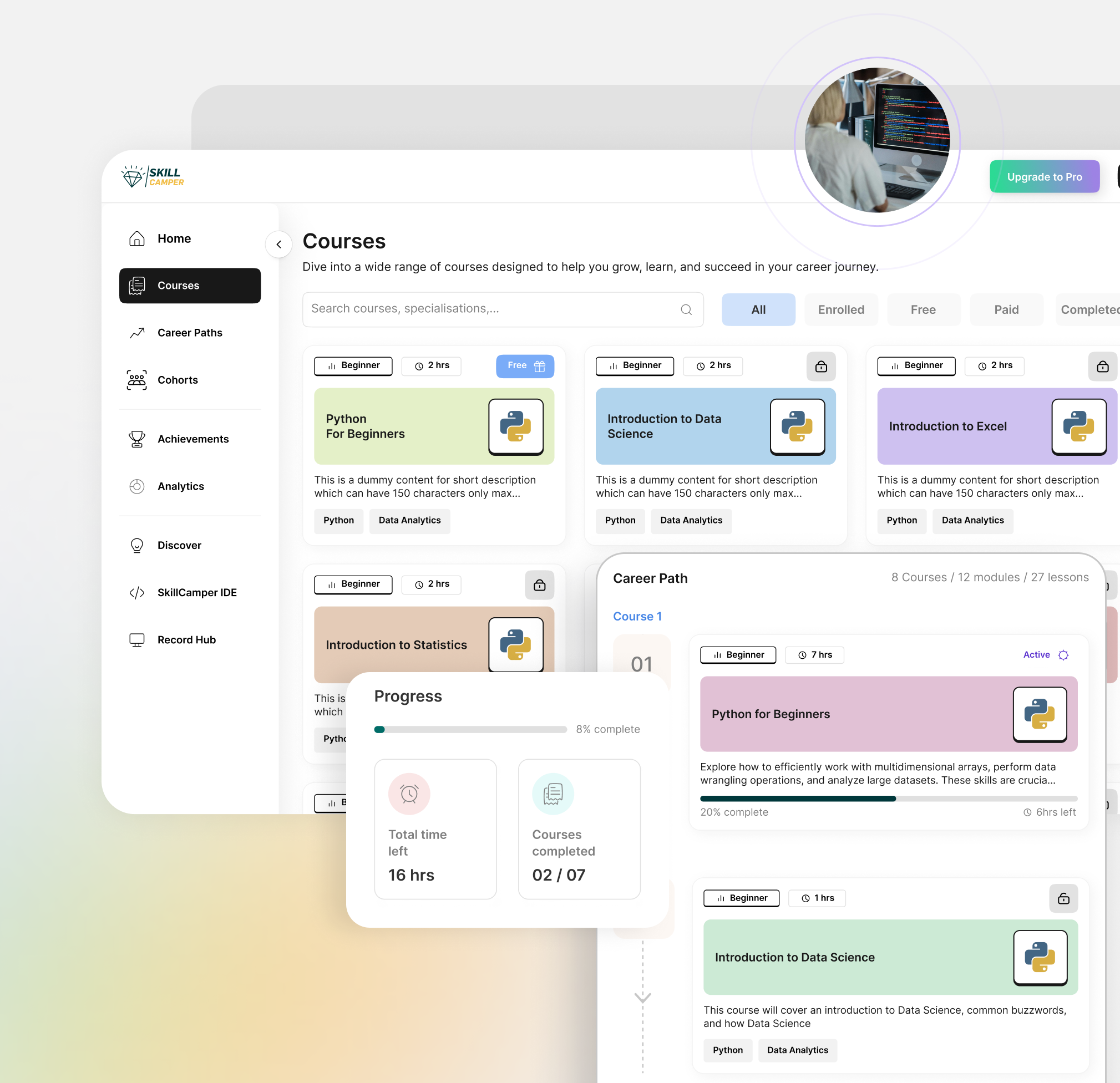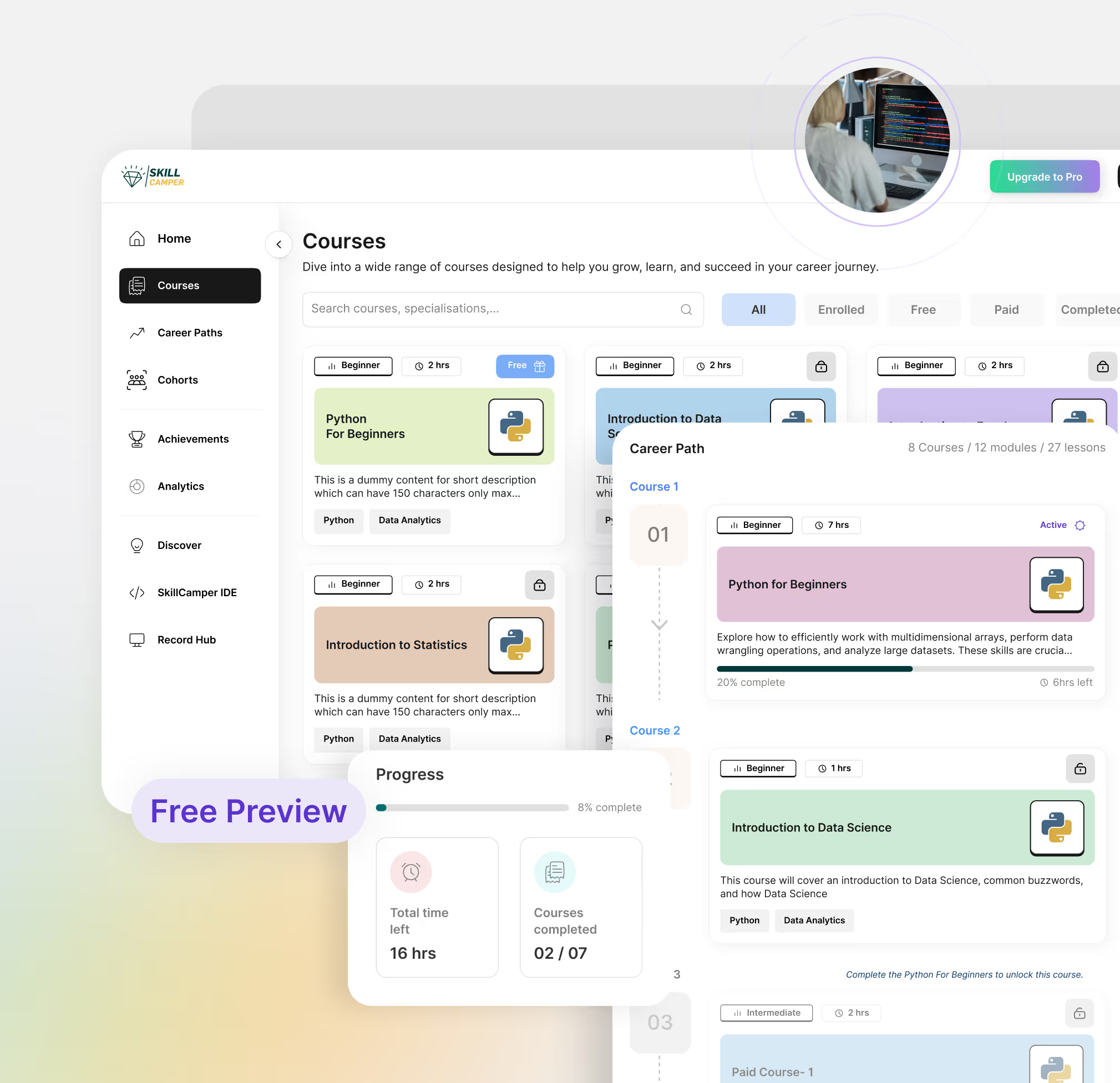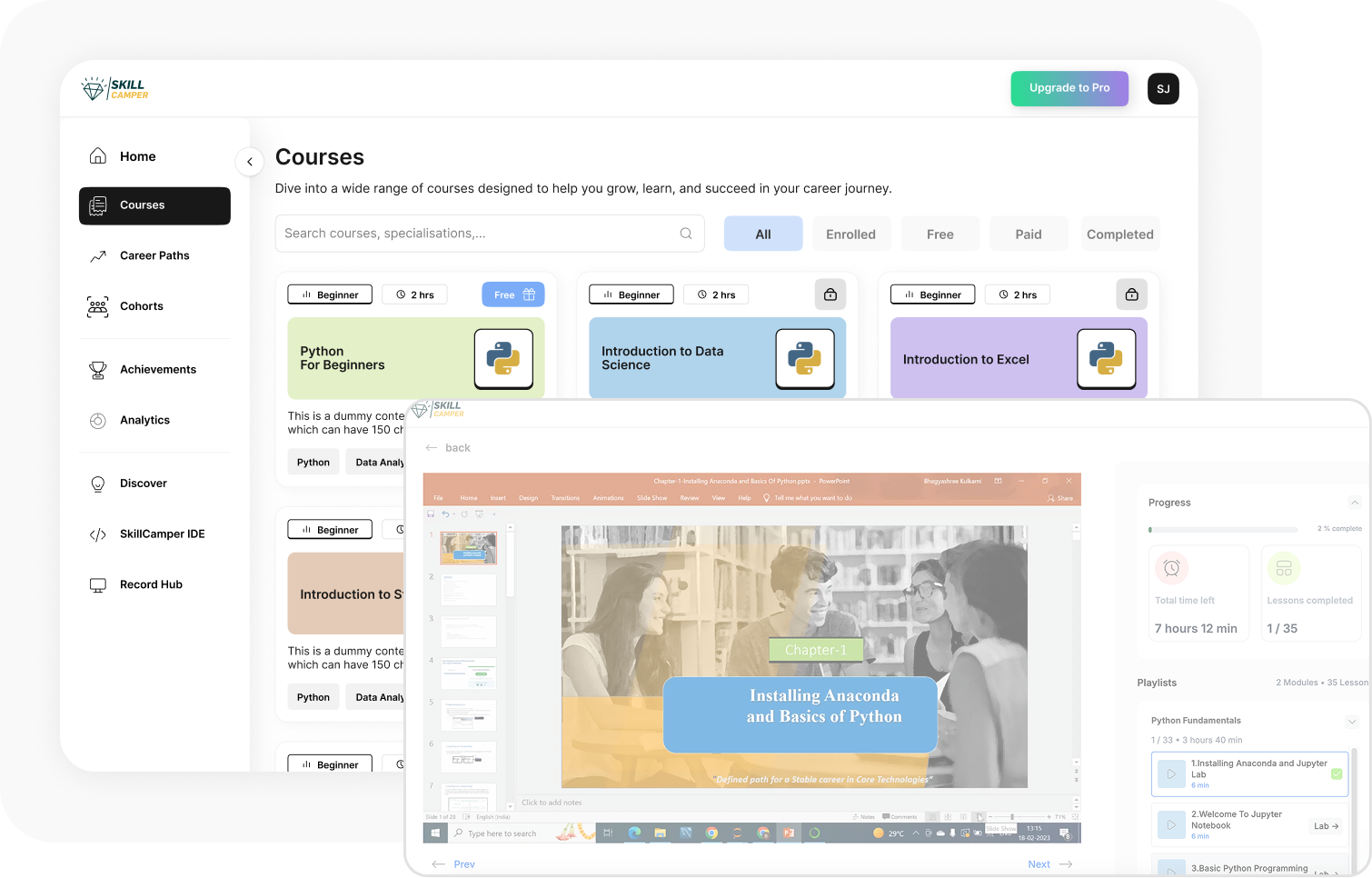scripting
Create An AI-Powered Course In Minutes
Research, scripting and editing takes days of work. With Creator Studio, you can turn any idea into a polished, interactive course in a fraction of the time.
Launch lessons that go beyond screen recordings. Build the best learning experience for your students
The Problem
The Learning Crisis
Online learning is broken - for creators, learners, and enterprises.
Creators
Spend endless hours researching, scripting, recording, editing, and managing multiple tools, burning energy on production instead of teaching.
Learners
Get stuck watching long, static videos that feel passive and unengaging, leading to drop-offs and poor outcomes.
Enterprises
Invest in training that looks good on paper but fails to build measurable skills at scale.
The Solution

For Creators
Create and deliver interactive content with ease, streamlinGo from idea to fully produced course in minutes. AI generates your scripts and slides, cleans your recordings, edits automatically, and publishes with one clicked, intuitive, and hassle-free.


For Learners
Lessons that engage, not just explain. Learners practice directly inside the course with built-in exercises and real-time feedback.
Introducing TabyGen
Creator Studio
One platform that transforms how learning content is created and consumed.

For Enterprises
Hands-on training for measurable growth. Teams learn by doing, not just watching, with measurable skill growth tracked through advanced analytics.
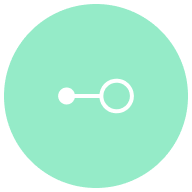
For Everyone
Monetize with ease. Launch your own branded academy with built-in payments, hosting, and analytics.
How It Works
01
Start with an idea or file
Enter a topic, paste a prompt, or upload slides. AI instantly generates your course outline, scripts, and visuals.
02
Record naturally
Use the built-in studio with teleprompter, screen capture, and audio setup, no external tools needed.
03
AI editing in minutes
Creator Studio automatically trims silences, removes mistakes, enhances audio, and polishes delivery.
04
One-click publishing
Launch directly to your branded academy or list it in the marketplace. Hosting, payments, and analytics included.
How We’ve Changed The Process of Creation
The Old Way vs.
The New Way
scripting
All-in-One Creation Suite
Creator Studio
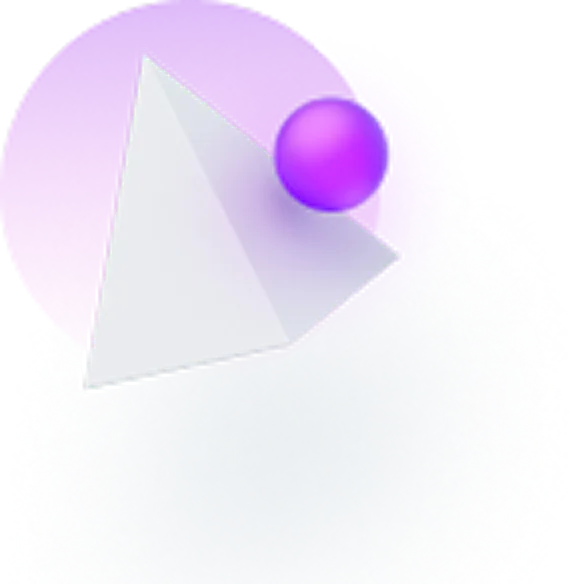
Record & edit interactive lessons with AI

Auto-clean videos with AI (no manual edits)

Embed IDE & whiteboards directly into lessons

Export to YouTube, blogs, or your own academy
Academy
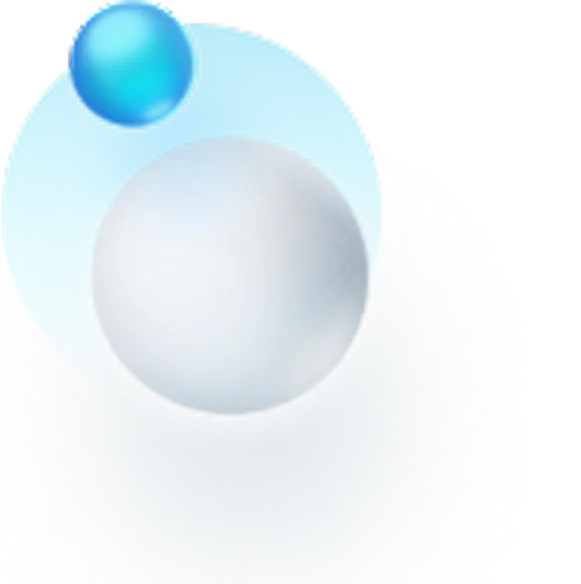
Launch your own branded learning portal

Built-in course builder, IDE & 24x7 AI support for learners

Set your own pricing & sell globally (multi-currency support)

Add assessments, live classes, certificates
Enterprise LXP
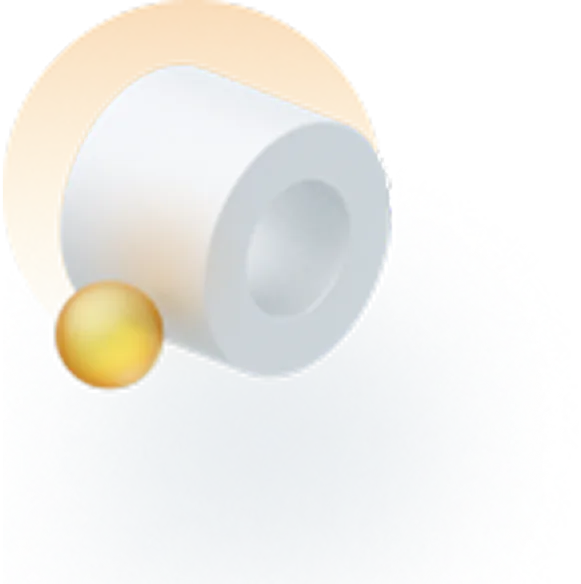
AI-powered workforce skilling for organizations and institutions

Personalized learning paths

Immersive lessons, labs & AI role-plays with enterprise-grade security

Advanced analytics for measurable skill growt

Frequently Asked Questions
Creators usually save 70–80% of the time they’d spend on research, editing, and publishing.
Just enter a topic, prompt, or upload a file. AI generates the script and structure for you.
See which exercises they complete, where they get stuck, and how much time they spend coding. Real data, not just "video viewed."
No. Creator Studio trims silences, enhances audio, and polishes delivery automatically.
Yes. Export your content anytime, in standard formats.
Less than you're spending on screen recorder + editor + course platform combined. Plus you save hours per course.
Publish Your First Course Now
Stop struggling with edits and tools. With Creator Studio, build courses quickly, launch fast, and keep learners engaged until completion.